Any of you who work for a school can likely relate to the above fictional (but all too true!) scenario. Schools often have limited resources and no one seems to know it other than those who work there and run around doing all the things.
Listen, we feel your pain and are here to help!!
There’s one problem...you’re only one person and you can’t be in all fifty places at once. And for some reason, even though almost every individual carries a little pocket sized camera around with them each and every day, you’re always being told “Sorry! We didn’t get a picture!”
To make this easy for you, below are five tips to help you systematically crowdsource photos and encourage your people to take that phone out of their pocket and take a picture!
5 Tips to Make Crowdsourcing Easy:
1. Use Google Photos
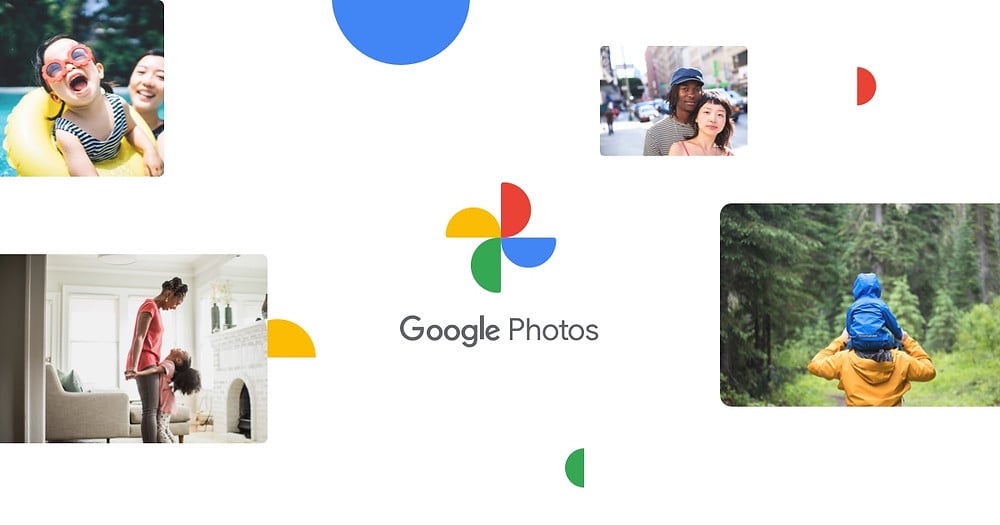
Google Photos is an incredibly useful free tool to help you collect pictures to then use on social media. Set up a photo stream for your school and share the link to join. Encourage your parents to participate. It’s a win-win! Parents love seeing pictures of their kids and you now have an army of photographers with more than enough pictures to choose from.
2. Use Waldo Photos
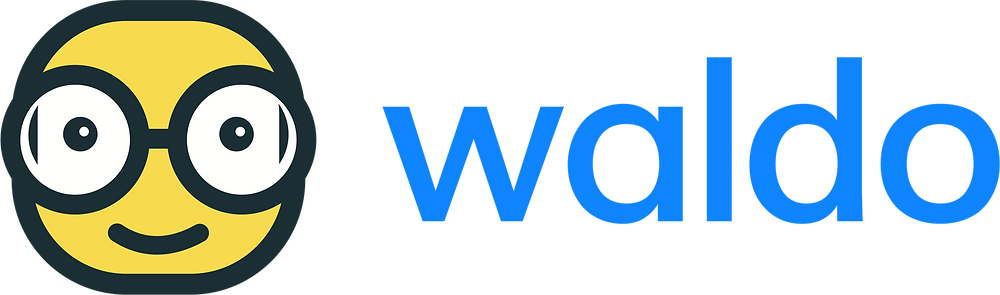
Waldo Photos is like Google Photos but more sophisticated and built specifically for the use of schools. Waldo employs the use of facial and number recognition to notify parents when a picture of their child is taken. Like Google Photos, it’s win-win! Parents get pictures of their children delivered right to their phone and you now have an army of photographers at your disposal! We recommend using Google Photos or Waldo Photos, but not both.
3. Create a Simple Email for Parents

Keep it simple. Have your IT Director create a simple and memorable email, such as pictures@gipperhighschool.com for parents, teachers, and others to send their pictures to. Set this email account to forward to your email and you’re done!
4. Develop Official Hashtags

Develop official and unique (very important!) hashtags for your school AND USE THEM ALL THE TIME. Encourage your followers to use them when posting. Monitor your social media for great user generated content and get to posting. Use this tool to give your followers some cred.
5. Use Geotags!

Geotagging images on Facebook and Instagram is a simple way to grow your reach, but also grants you access to more pictures! Make sure your school has an official location set up on Facebook. Once up and running on Facebook, you can use this location on Instagram as well. Now, get busy posting geotagged photos and monitor your location for other users who post. Voila! More user generated content at your disposal.
Have other ideas? We’d love to hear from you. Let us know what has worked for you by emailing pd@gogipper.com!
Hope this was helpful and thanks so much for reading!!
- Chaston
Chaston Hart is a School Marketing Specialist at Gipper. Gipper is a platform that helps high schools create professional visual content for social media - in seconds, on any device, and without needing any design experience.
Learn more @ gogipper.com
OTHER RESOURCES YOU MIGHT LIKE





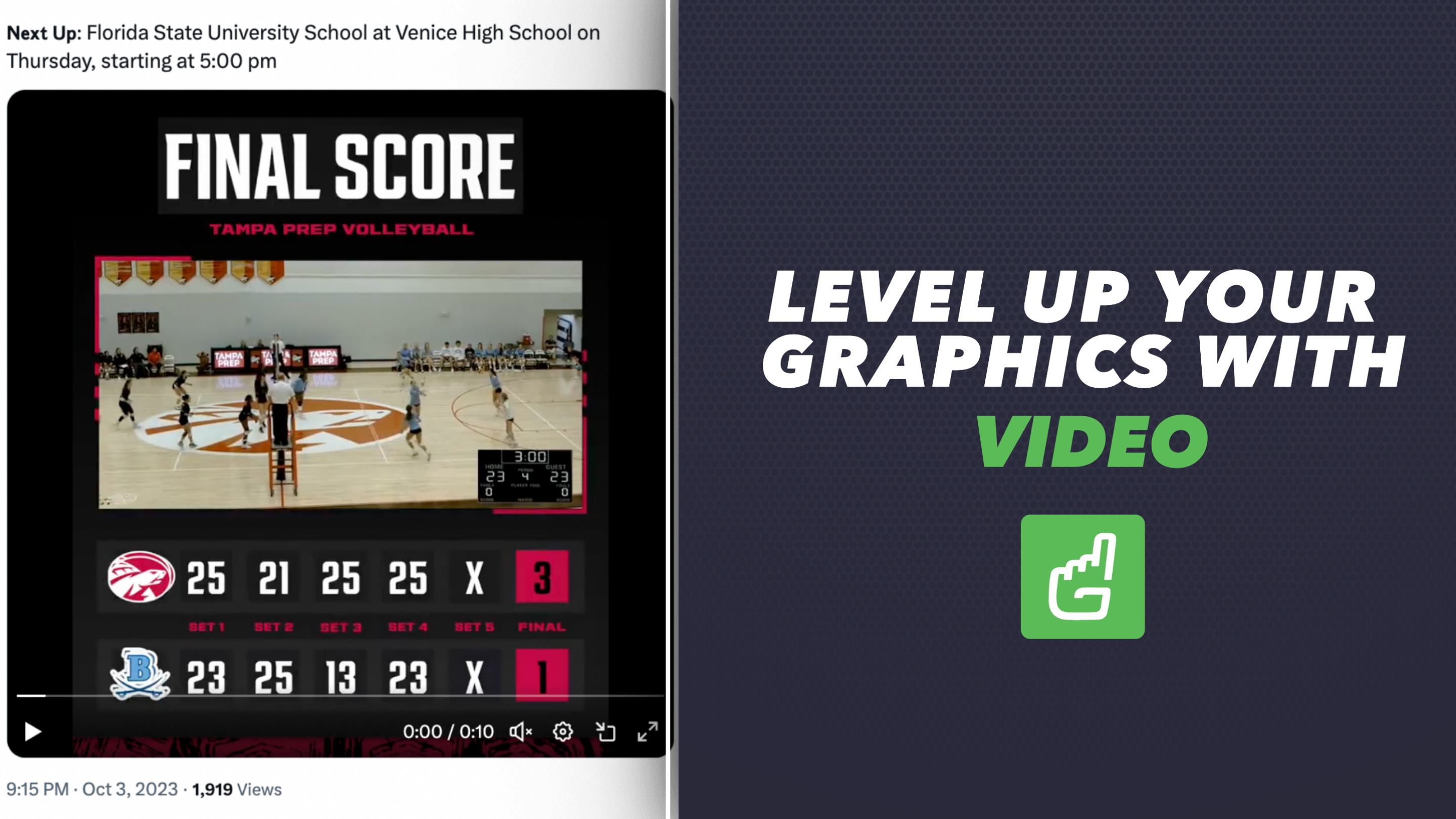
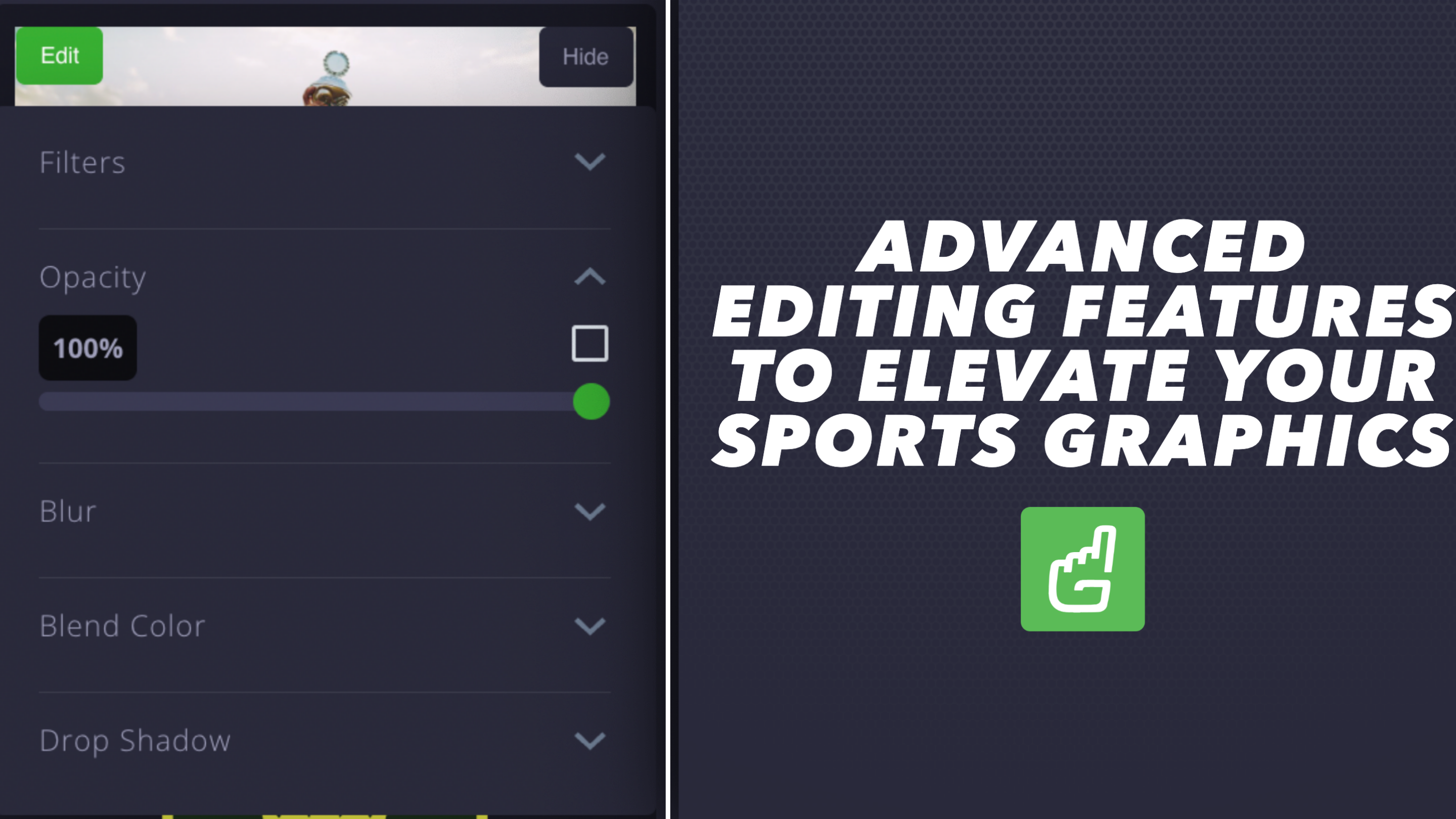




.png)