Before fully executing on your social strategy, you'll want to ensure your program's media is organized! When I say media, I mean photos, videos, logos - anything you are looking to use in the content you will share to your social channels.
Photos and videos can be a great way to showcase your student-athletes, coaches, and teams. You can share these directly to social media as stand alone content or - even better, embedded in graphics that are branded to your program.
While most programs nowadays have access to photos/videos - whether from parents, a photographer, or simply your cellphone - storing and accessing this media is often a challenge.
So, the question is: How can you keep your program's media organized?
Creating a Shared Folder
If you do not have one already, create a shared location for you to store all of your program’s media.
This could be a folder on Google Drive or Dropbox, or a platform like Gipper that is more specifically meant for content creation. Some examples shown below:
Examples of Shared Folders (left - Google Drive, right - Gipper's "Your Gallery")
Once you’ve created your shared location, you may want to further organize it by adding subfolders - based on your program’s teams.
You can even include more detail in the individual file names, such as the names of any student-athletes that are included in the actual media. The goal is to make sure you spend as little time looking for media as possible, so do whatever works for your program. For example, if you have two major spring sports - Baseball and Softball, creating a subfolder for each of these would be a great idea. This will save you a lot of time, as you’ll know exactly where to find the media you need for a particular post.
Benefits of Using a Shared Folder
Organizing your program’s media in one shared location has two major benefits:
First, it will consolidate all of your program's athletic media into one location that is easily accessible on mobile or desktop! This will prevent you or a colleague from having to dig endlessly to find the perfect photo or video. Instead, you’ll be able to search through your shared folder and quickly pull something that works.
The second major benefit: collaboration. Your colleagues, school photographers, or anyone with permission can add photos to this shared folder.
Even if your school doesn’t have a photographer, you can just as easily use the shared folder to source photos from people in your community. Crowdsourcing from parents and students is a great and free way to get access to awesome content.
Altogether, a shared location will keep your files organized and accessible - so that when you or a colleague is looking to share content, you won’t have to waste time hunting down the right photo or video!
Hope this was helpful and thanks so much for reading!!
- Jack Jack Zamore is the Chief Marketing Officer at Gipper. Gipper is a platform that helps high school athletic departments create professional sports graphics for social media - in seconds, on any device, and without needing any design experience.
Learn more @ gogipper.com
OTHER RESOURCES YOU MIGHT LIKE





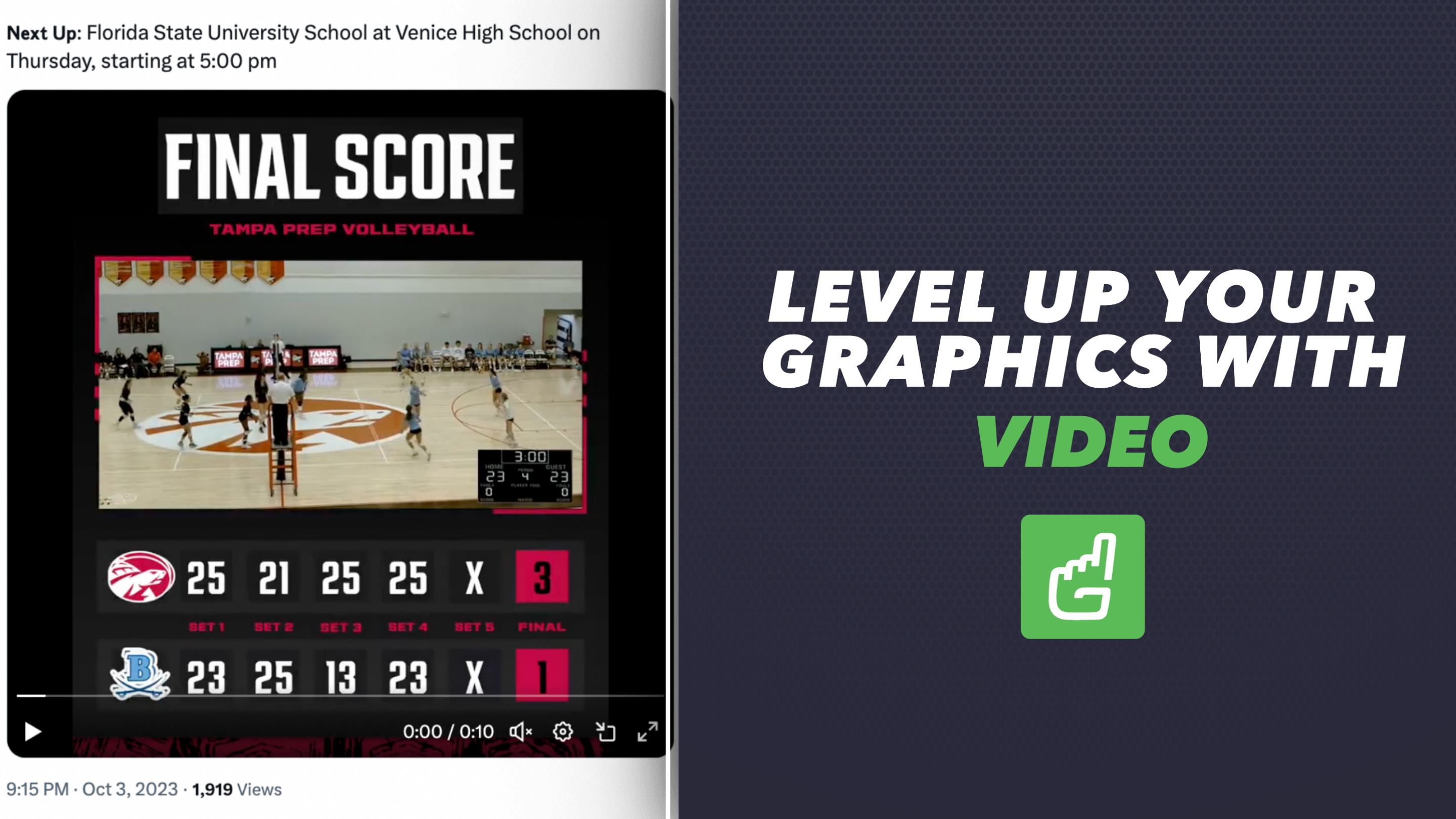
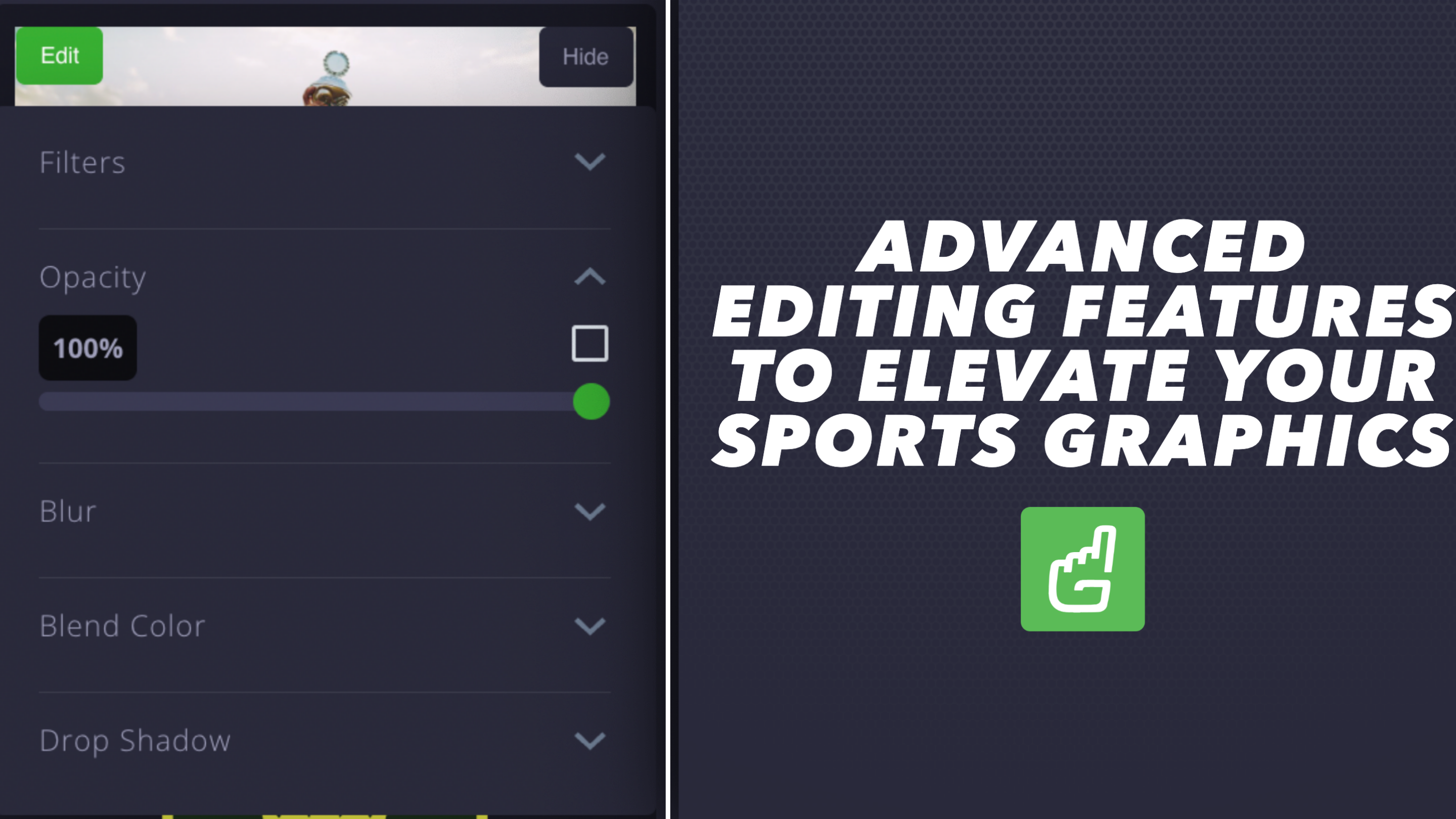




.png)