So What are QR Codes Anyway??

QR stands for “quick response,” and a QR code is a type of barcode. First designed in the early ’90s, QR codes are machine-readable optical labels. Similar to the barcode you find on the side of your cereal box, QR codes are black and white and store data. The main difference is that QR codes are typically square-shaped and can be scanned by most modern smartphones! They also can contain more data than a standard barcode you would see on consumer goods. Because of their functionality and accessibility, QR codes bridge the gap between the physical world and the digital world.
QR codes are commonplace now – you may see one on a ticket for a sporting event or even at a restaurant to obtain the menu. You may be thinking, “Why is this relevant to me as an athletic director, coach, principal, teacher, etc.?” - they can be beneficial for folks in the athletic or education space. Think about this:
You have a big event coming up that you are advertising heavily. Maybe you are sharing digital content on social media as well as physical, printed content and hung around the community. Wouldn’t it be awesome to include a link that everyone could easily access? Instead of having the URL (or website), that is not scannable or clickable - you could use a QR code. Now, your fans and community members will be able to access the information quickly – all they have to do is take out their phone and scan the QR code, whether it is shared digitally or physically!
What are other ways I can use a QR Code?
1. Share rosters at a football game
2. Share streaming links for your basketball games
3. Share paperwork that your students need to fill out
Simply put – you can use a QR code to share websites, documents, or really any digital information or content!
Additionally, you can use QR codes on event tickets just like the pros do! You may need to purchase a QR code scanner, but you can use Gipper templates to create scannable event tickets.
Sounds easy, right? So, now let’s walk through how to make this happen!
Step by Step Guide (feel free to follow along on the video as well):
Step 1 – Determine what you are going to share
What you would like to share (streaming link, forms, tickets, rosters, etc.) will inform the following steps! For this specific example, I will be creating a Game Day graphic for Twitter to promote an upcoming baseball game, where the included QR code will link to the streaming website.
Step 2 – Find a QR generator online, create a QR code for your upcoming event, and test the code
There are many websites and programs that generate QR codes. Here are a few suggestions:
· Kaywa
· GOQR.me
· Free QR Code Generator by Shopify
· Visualead
· The-qrcode-generator.com
· QR Stuff
· qr-code-generator.com
· QR Code Monkey
· Create QR Code by Google App Engine
Step 3 – Create a graphic that you would like to use the QR code on and add QR code
You can include a QR code in any Gipper template using the “Sponsor Logo” feature in the Advanced Options of the editing section. Go to Advanced Options, toggle the Sponsor Logo feature, and upload the QR code.
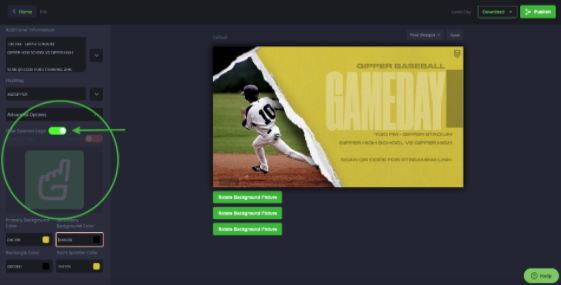
Once uploaded, the QR Code will be moveable and resizable directly on the template!
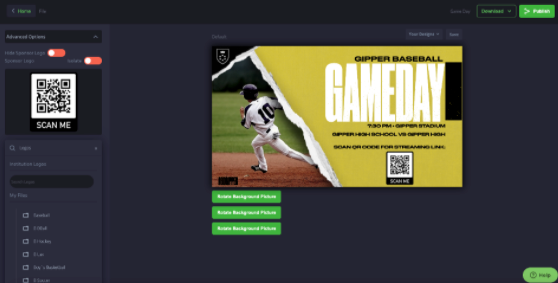
Step 4 – Save and Download or Publish Graphic
Be sure to save your design, and then Download the content or Publish it directly to any of your linked Facebook Pages or Twitter accounts.
Tip –
Be sure to test any QR codes before you post!
Wrap Up
QR codes are an effortless way to share information with your community. There are plenty of free resources to create them and link digital content you want to share. You can add a QR to any Gipper template by utilizing the Sponsor Logo feature.
We are looking forward to seeing how you put this information into action :)
- Jenna
Jenna Gibney is the Customer Champion at Gipper. Gipper is a platform that helps high school athletic departments create professional sports graphics for social media - in seconds, on any device, and without needing any design experience.
Learn more @ gogipper.com
OTHER RESOURCES YOU MIGHT LIKE





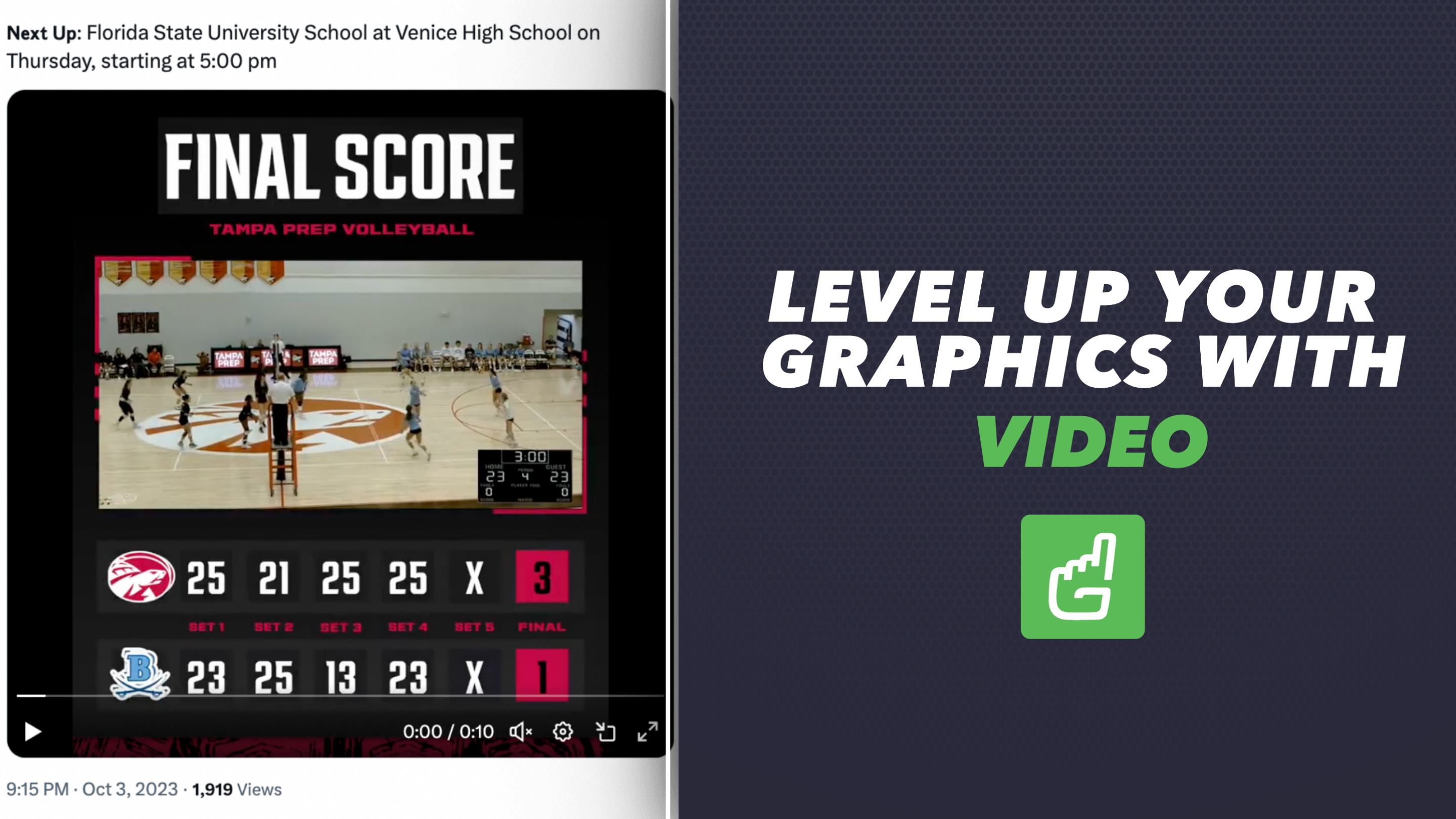
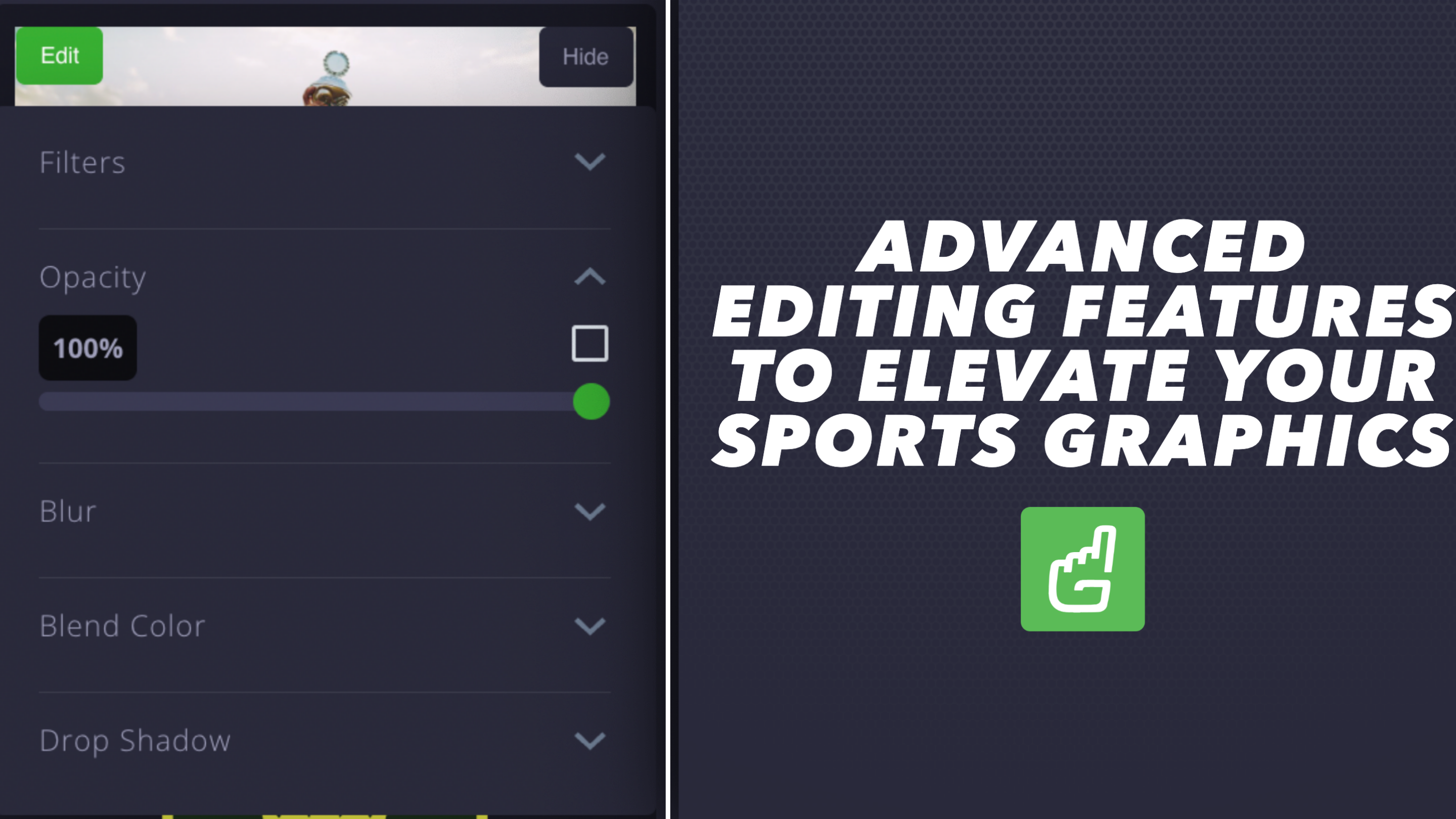




.png)